Self Study 2
Self study 2 was focused on animations in Blender and getting familiar with how Blender allows you to animate models. My goal was to create a walking, idle and a waving animation but to do that, I first had to make a model.


While it's not the most realistic looking person and looks slightly cursed due to its drawn on face, it was good enough to animate with. Then I watched some Blender Fundamental Videos and a Rigging Tutorial by Royal Skies to get a basic understanding of how animation works Blender.
After watching the videos and having a read online, I figured out before I could do any animating, I first had to add armatures for each part of the body I wanted to move. These basically acted as bones which allow movement and rotation and allowed me to record the movements as keyframes. Keyframes can be thought of snapshots in time of where the location and rotation of the bone is and then Blender will "blend" between these keyframes.

As you can see in the picture above, I added armatures to every major bone that I wanted to animate so I could have fine control over each body part and would become especially important for the walking animation. While this character only has a few bones for each major part of the body, more detailed models may have individual bones for each joint such as every finger having 3 bones.
I start with the idle animation as it would be simple to do with only having to animate the upper body.
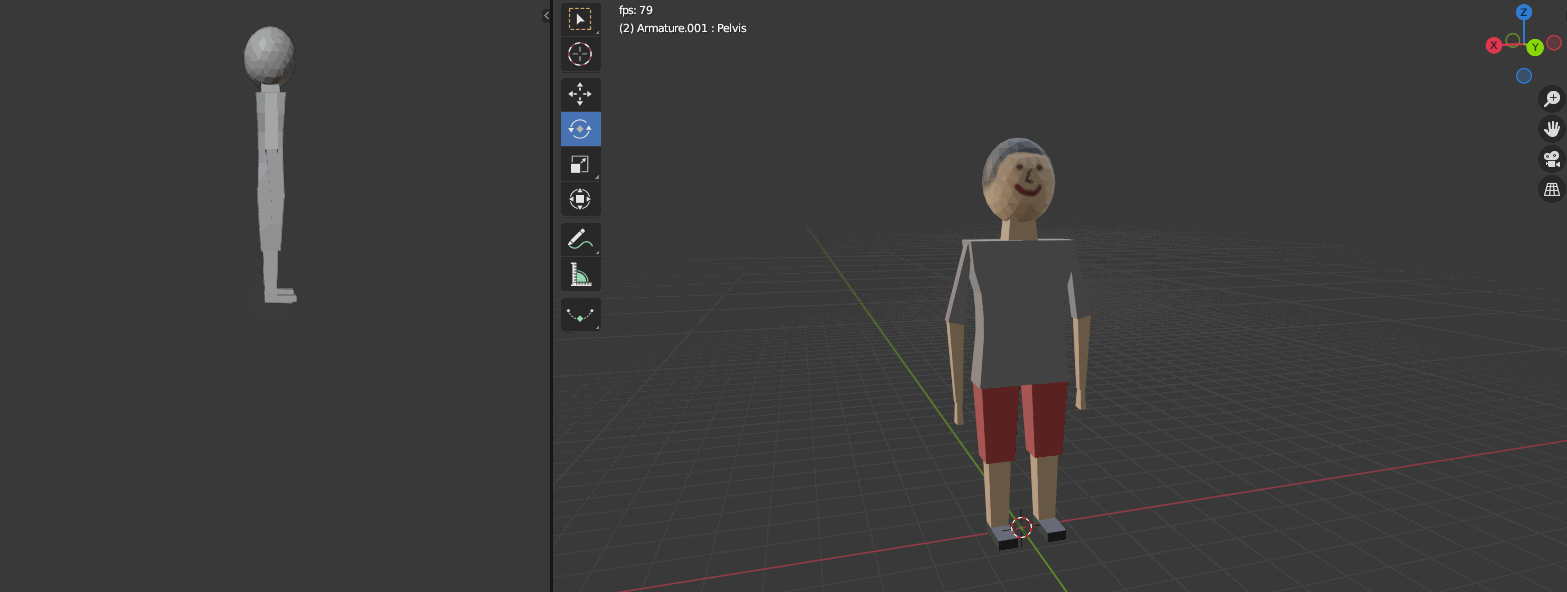
I chose to do a subtle idle animation as I thought it might be used for something like an NPC waiting around and that it shouldn't draw too much attention. I think it turned out well but maybe with a bit more time and experience, I would have animated the hips and legs a bit more so they turn slightly like a person would in real life.
The second animation I did was a wave which I tried to animate so the person waved enthusiastically.

I tried my best to focus on the full upper body movement to really sell the person waving at something/someone with enthusiasm. I tried to get some bending in the legs too as the inertia of swinging your arm above your head when waving pulls your body towards the waving direction. I also tried to make the hand have inertia when the arm is swinging back to make it look fluid which also accentuates the hand. I think this one turned out really good as I was starting to get a better idea of what body part needs to move based on another part moving.
The last animation I did was the walking animation and this one was the hardest. I decided it might be easier to do it in a cartoonish or overexaggerated way as I wouldn't need to be so exact with the movements.
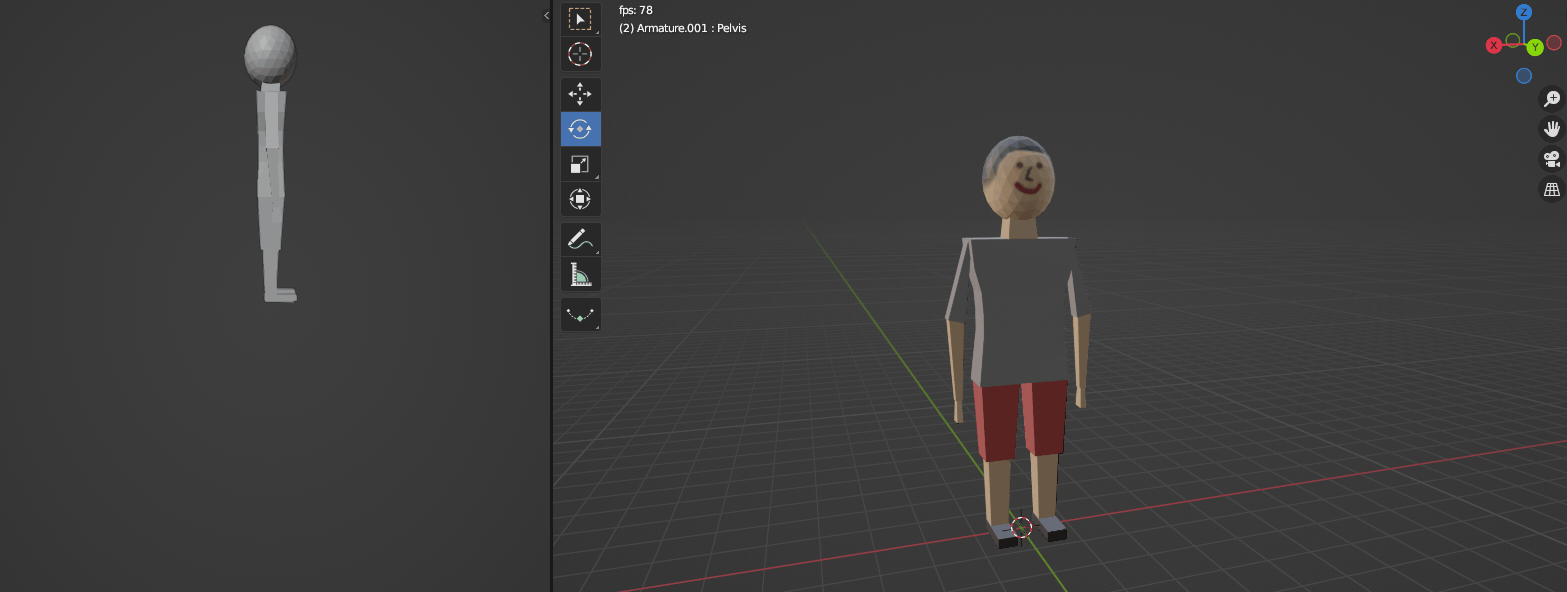
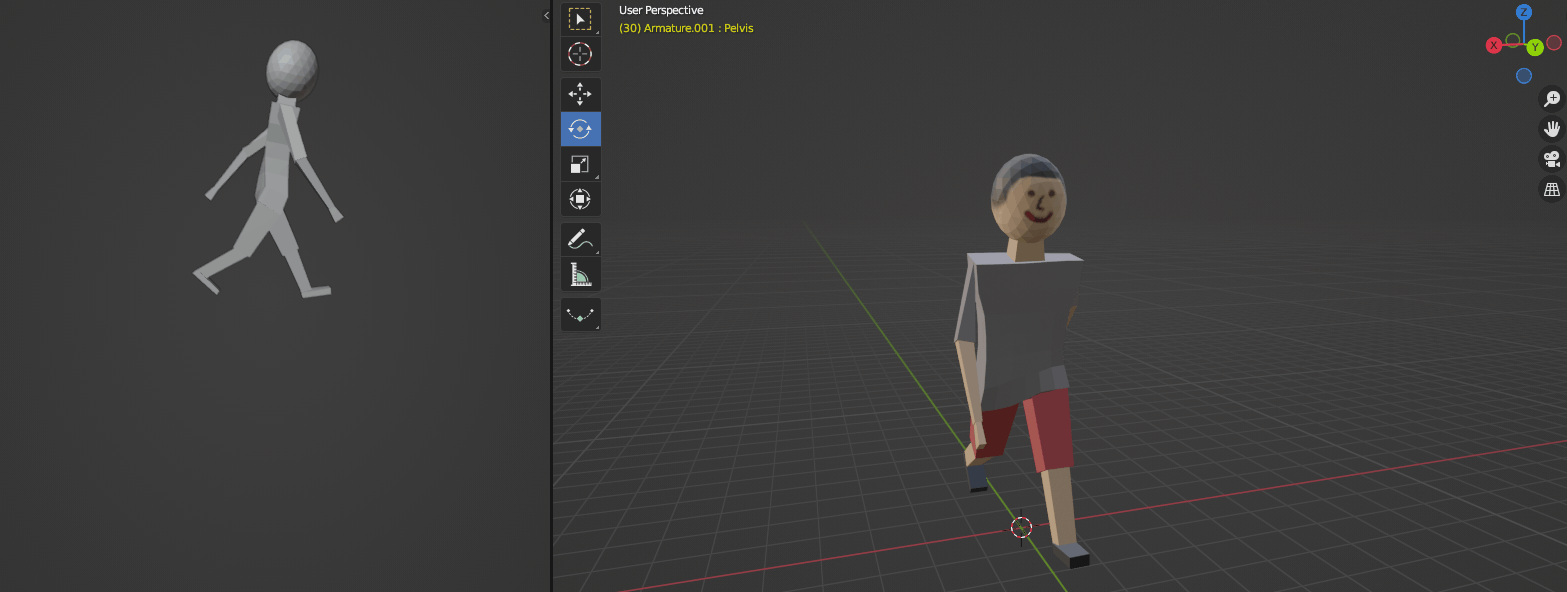
For those who walk, most would find walking second nature without thinking much about it. Animating it however is much harder and had to make me think about how I walk with what muscles I use at each point, where my centre of mass is, how much I am leaning forward, and how bending my legs actually makes slightly shorter. It took me around an hour to get it mostly right and even then it took some fine tuning to get it to where it is above where there are still some issues. A few times I got up and walked slowly to figure out what each part of my body is doing so I had a better idea of what bones to move and rotate. Personally, I thought it turned out pretty good for a first attempt at a walking animation and taught me a lot on how difficult it is to animate something which requires full body movement.
Overall, I learnt a lot about animating models and how hard it actually is. It also gave me more appreciation for how complicated a movement like walking and that making something look natural requires so many parts to move, even if it's very subtle or moving something on the opposite side of the body.
UTAS KIT 207 Portfolio
| Status | In development |
| Author | xenophaze |
More posts
- Tutorial 5Aug 25, 2022
- Self Study 5Aug 16, 2022
- Self Study 4 - Game IdeasAug 09, 2022
- Self Study 4 - UnityAug 09, 2022
- Tutorial 3Aug 09, 2022
- Self Study 3Aug 01, 2022
- Tutorial 2Jul 27, 2022
- Tutorial 1Jul 23, 2022
- Self Study 1Jul 18, 2022
Leave a comment
Log in with itch.io to leave a comment.