Self Study 3
The goal for Self Study 3 was to create a terrain using Unity's inbuilt terrain system and some buildings using ProBuilder. The basic idea of the terrain tools is that you are painting the landscape and can do things like raise/lower the height, draw textures, and draw trees/grass onto the terrain. I started off getting familiar with the terrain system and made a valley using the default terrain options. I got some assets from Unity's Asset Store which were Pixel Games' Realistic Tree 9 and ALP8310's Grass Flower Pack which would be useful for when I wanted to use the tree/grass paint function.

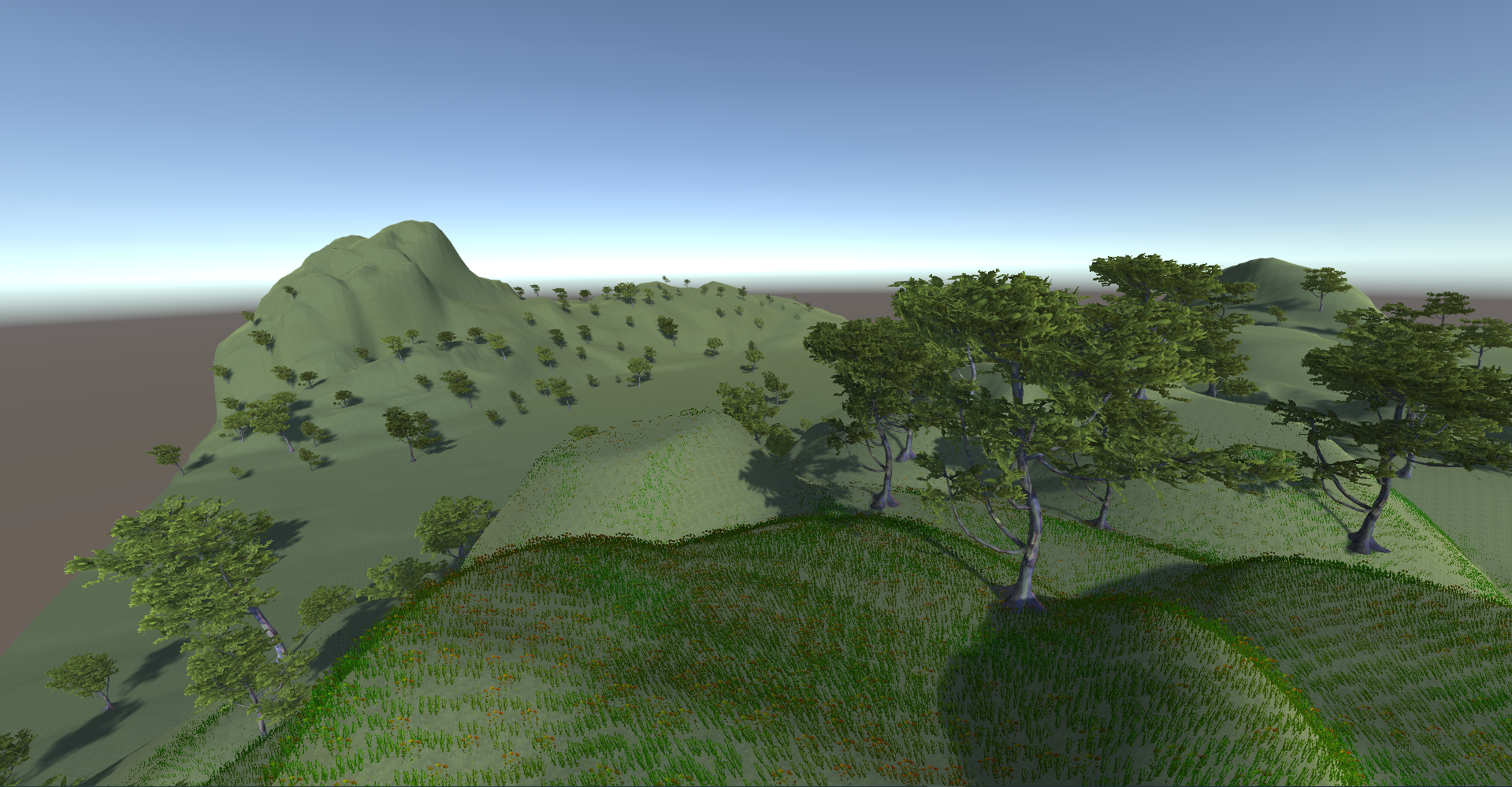
While it wasn't the greatest looking valley, the process helped me figure out how to use the terrain tools and so I moved onto using the Terrain Tools package which adds additional tools and brushes. It also includes additional assets such as textures and plants which was useful. With the second terrain, I did another valley in the same style but tried to make it look more realistic.
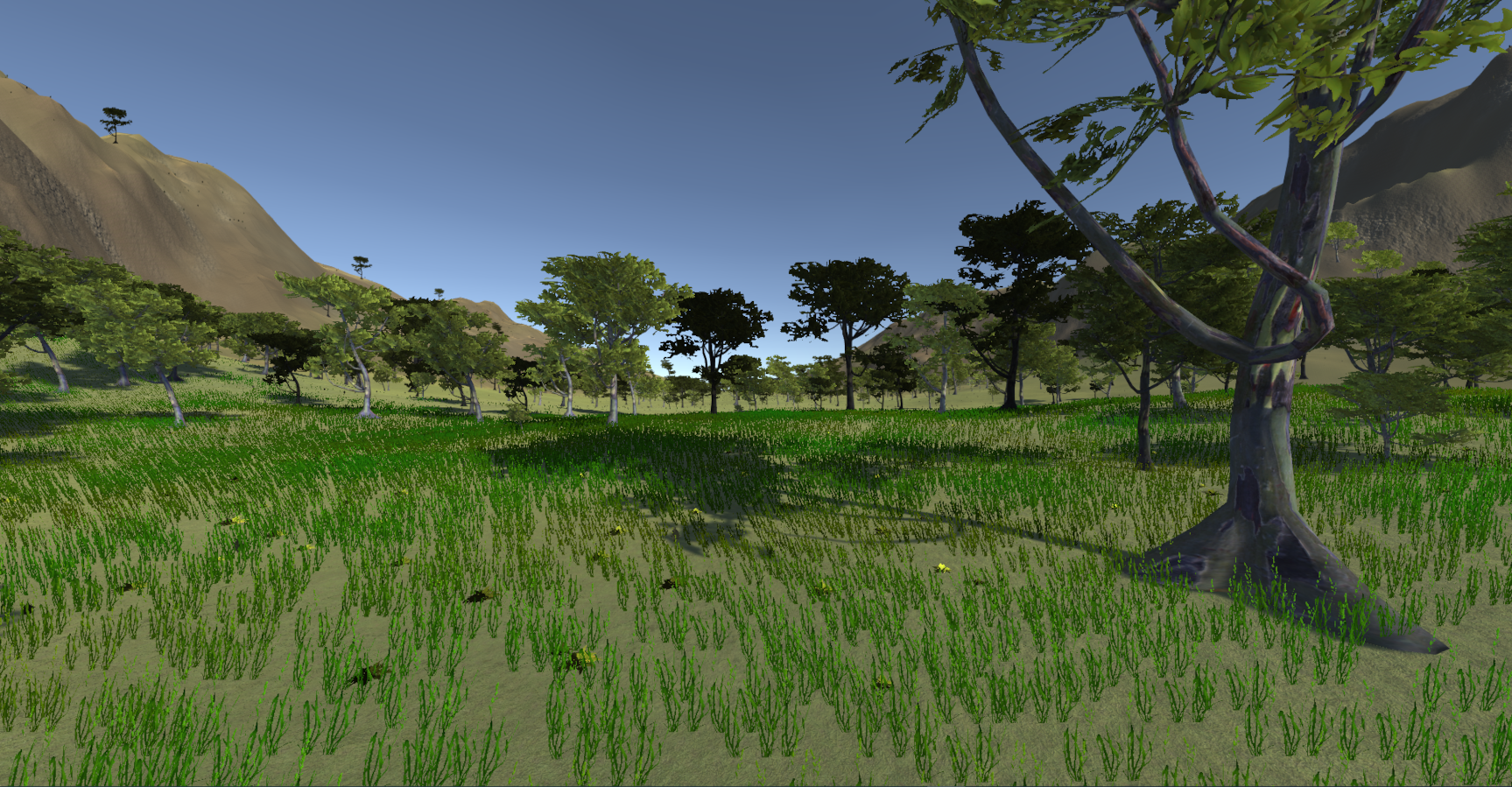
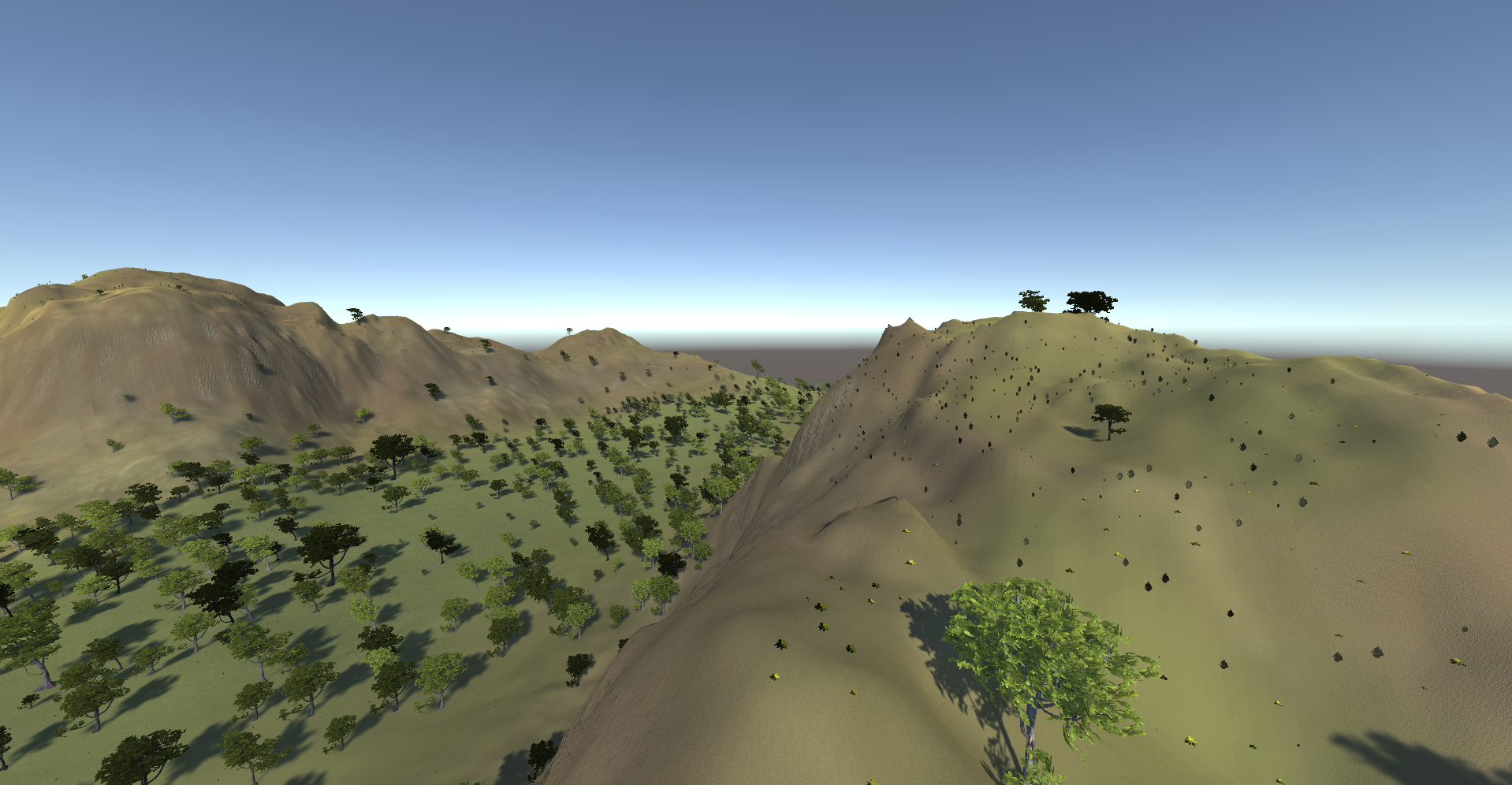
This terrain came out much better as the Terrain Tools package textures were easy to use and the addition tools and brushes made it easier to detail things such as the cliff faces and detailing in where water may have flowed before and caused erosion. I also tried to vary up the tree sizes and colours as I had forgotten to do that on the first terrain. This made it look much better in terms of vegetation and I also included some bushes and ferns from the Terrain Assets.
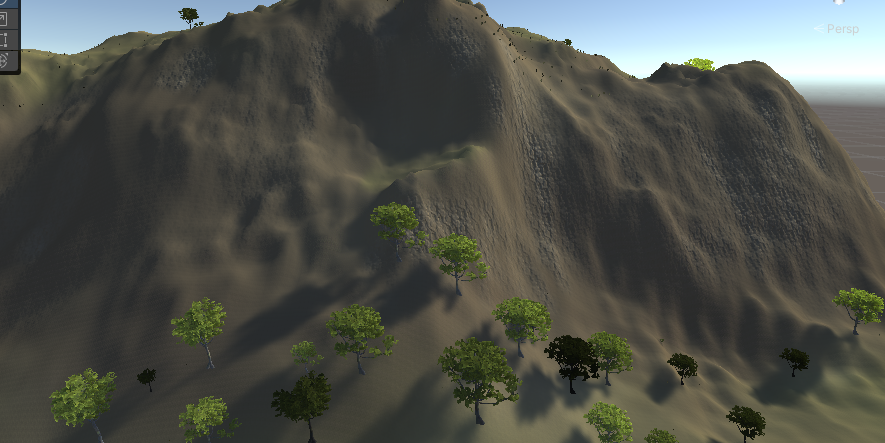
My approach to texturing was to blend 3 or 4 textures together as in real life, the ground is made up of a lot of different things like dirt, stones, grass and mud but can vary and doesn't really repeat in any kind of pattern. The steepest parts of the cliff I used a stone texture as I thought any water flowing down would erode the cliff face until it reached the stone layers while the bottom of the cliff face where it meets the ground would be muddy from the water collecting there. Any parts that was mostly flat would allow for mud and dirt to collect there and thus allow grass to grow which is what I did for the little ledge half way down the cliff in the middle.
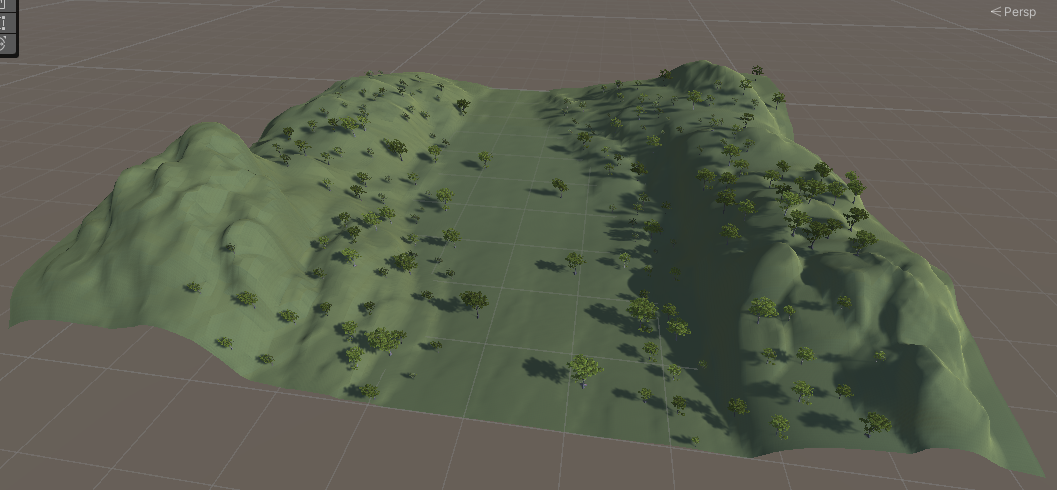
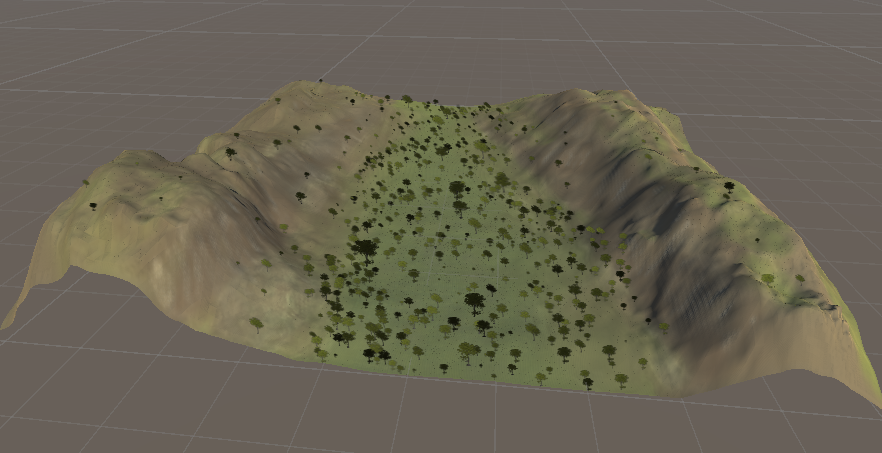
There's a big difference between the two terrains which was mostly due to the Terrain Tools package as the textures, brushes and tools were a huge help in applying detail.
Then I moved onto making a terrain for the windmill I created in my first Self Study in which I decided to create a terrain that doesn't match where it currently is but maybe where it originally was built. Ran into an issue right away where my modelling in Blender had broken some things when imported into Unity which I expected given all of the issues I had before just trying to create the model. I also had all of windmill done in pieces and I wasn't able to join and export them as 1 model so I had to take some time to export all of the pieces and then put it back together in Unity.
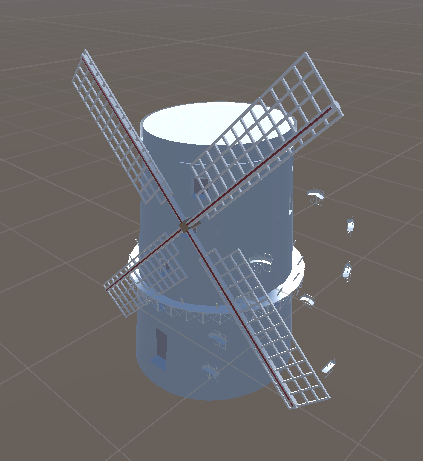
Once I got the windmill set up, I started on the terrain and got that done quickly so I moved onto ProBuilder which is like Blender in Unity but much more limited in what you can do while still useful for mapping things quickly when you just want a rough idea or if you want that kind of aesthetic. This was a terrible part of the process as I wanted to use the experimental Boolean tools to cut parts from other objects but most of the time it would crash Unity. This was especially bad the first time as I had forgotten to save for about 5 minutes and lost some progress but got me into the habit of pressing Ctrl+S to be safe. I eventually got two buildings done, a shed and a shack that stored barrels which I placed next to the windmill. I also added a well between them all just as an additional thing. I also added a bunch of barrels around as I assume the windmill was used to grind grain so the barrel model I created previously could be used as they may have stored grain in them.
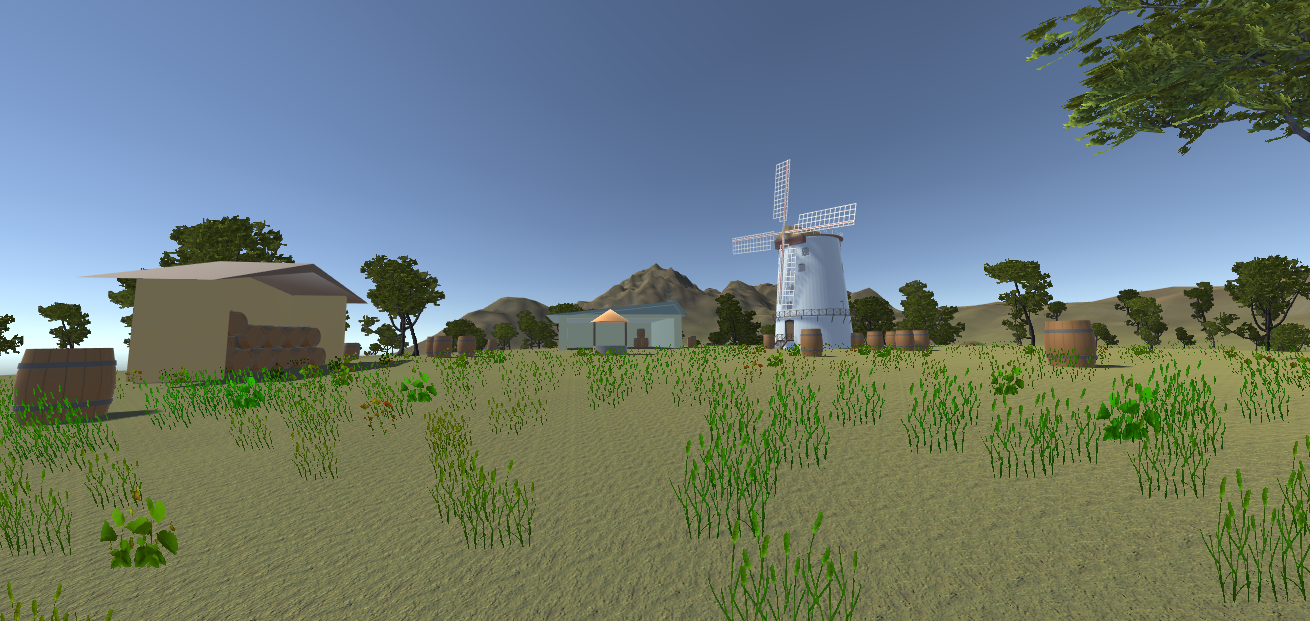

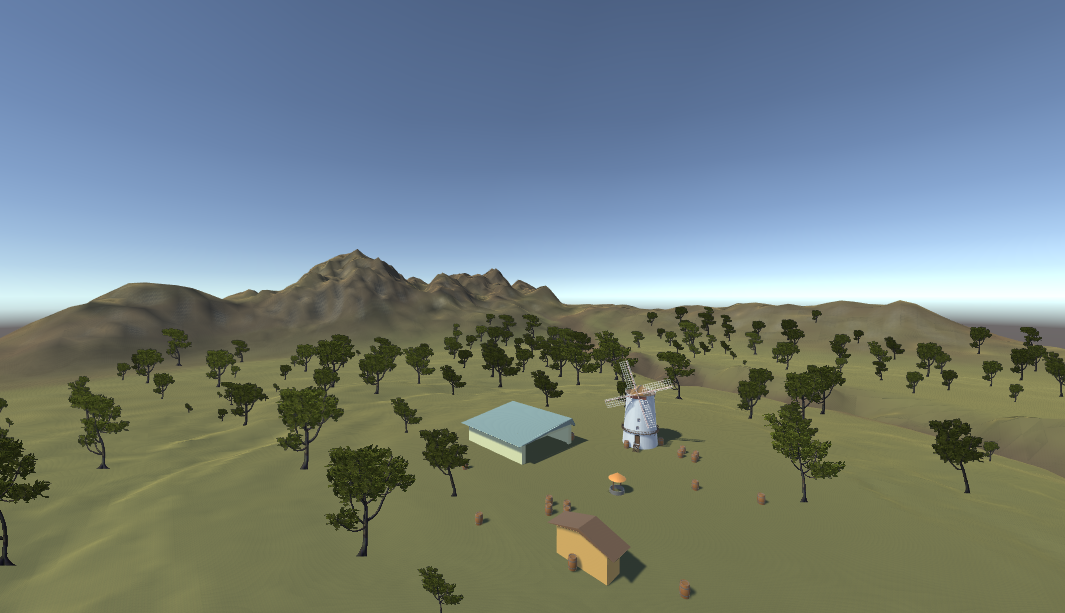

I think it turned out pretty good with the windmill and buildings giving a feeling that it could be a landmark in the world that has some importance. The windmill also looked better once I got the sails turning in Unity and got the grass to sway in the wind although I couldn't figure out how to get the trees to sway.
UTAS KIT 207 Portfolio
| Status | In development |
| Author | xenophaze |
More posts
- Tutorial 5Aug 25, 2022
- Self Study 5Aug 16, 2022
- Self Study 4 - Game IdeasAug 09, 2022
- Self Study 4 - UnityAug 09, 2022
- Tutorial 3Aug 09, 2022
- Tutorial 2Jul 27, 2022
- Self Study 2Jul 26, 2022
- Tutorial 1Jul 23, 2022
- Self Study 1Jul 18, 2022
Leave a comment
Log in with itch.io to leave a comment.