Self Study 5
Self Study 5 was focused on lighting and shader graphs in Unity. The first thing I learnt was lighting in Unity and specifically, baked lighting which includes global illumination and ambient occlusion and post processing effects such as bloom. Using Brackey's LIGHTING in Unity tutorial, I was able to understand the differences between real time and baked lighting and how the quality of baked lighting can be much better with little performance need but has to be rendered in the editor before you can see it in game.

Next was learning how shaders worked in Unity which allow models to have more detail on them than just the mesh and a flat texture. Using another tutorial from Bracky's Basics of Shader Graph, I was able to make a monkey that had a glowing affect around its edges, similar to what you might see in a video game to indicate its something important or something that can be picked up.
Then I moved onto adding these features to my scene with the windmill that I have been developing over the past few weeks. This is a screenshot before adding the new lighting.
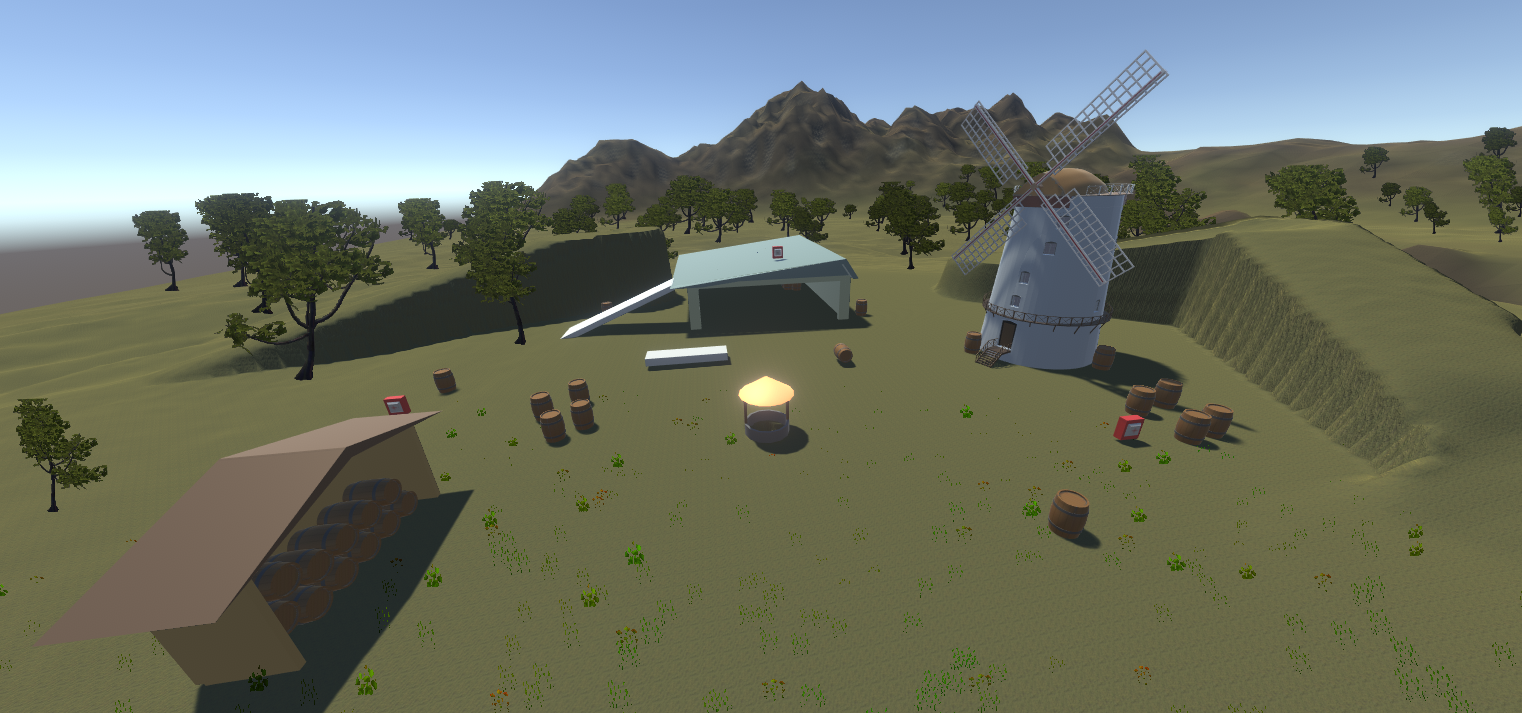
First I started on the lighting and decided to make it a night time scene to make the lighting more obvious and to make it easier to add lights that would make shadows and highlight certain features. I enabled global illumination and ambient occlusion in the lighting settings and then added a combination of baked and real time lights to the scene. The directional light which act as the sun was the basis of the lighting and then I added some real time point lights. I also added post processing with bloom to really make the lights pop.
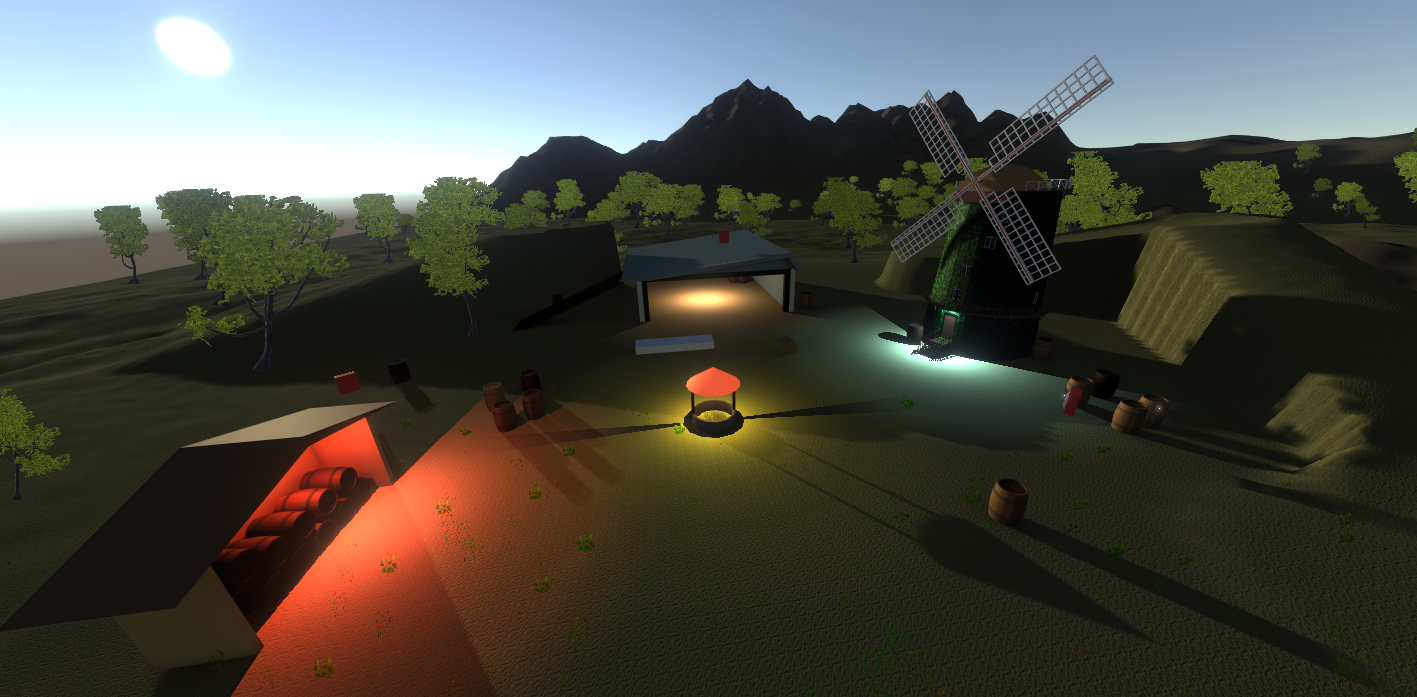
Then for the shader, I created a trippy looking green shader for the windmill just from experimenting with what is available in shader graph. While not realistic, it gave me inspiration for another future shader which could alter the normal map of the texture to make it look bumpy like a golf ball but have movement.
UTAS KIT 207 Portfolio
| Status | In development |
| Author | xenophaze |
More posts
- Tutorial 5Aug 25, 2022
- Self Study 4 - Game IdeasAug 09, 2022
- Self Study 4 - UnityAug 09, 2022
- Tutorial 3Aug 09, 2022
- Self Study 3Aug 01, 2022
- Tutorial 2Jul 27, 2022
- Self Study 2Jul 26, 2022
- Tutorial 1Jul 23, 2022
- Self Study 1Jul 18, 2022
Leave a comment
Log in with itch.io to leave a comment.